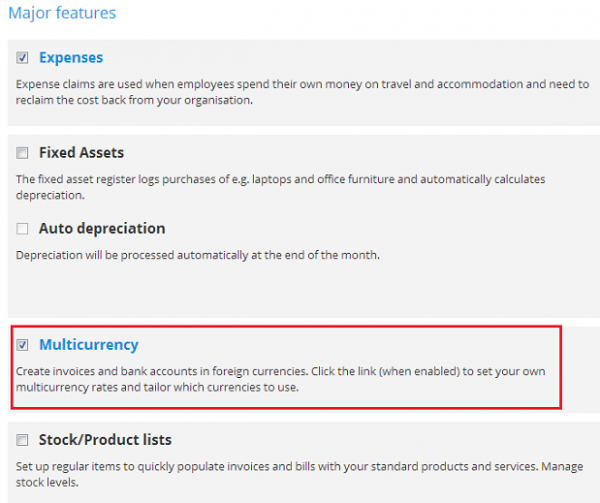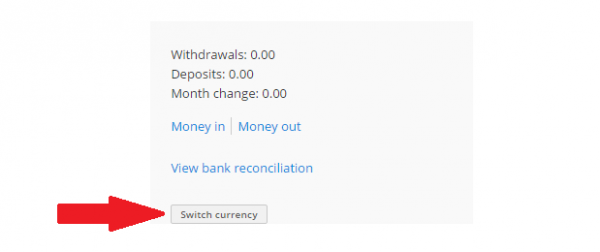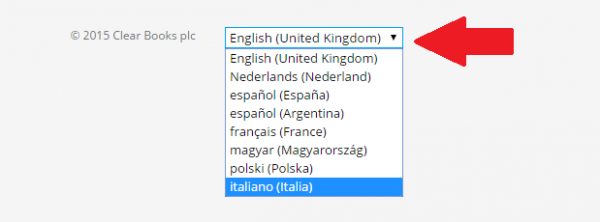Here at Clear Books, we’re always striving to make your experience with us as stress-free as possible. That’s why we have incorporated many time-saving features that are designed to make doing your books much easier!
Some of these helpful features can go unnoticed, or customers may not know all the benefits these features hold. So in this spirit, we’re going to explore a couple of helpful Clear Books tools known as the multicurrency (invoices, bank accounts and payments) feature and the alternate language feature.
You can read more about our multicurrency accounting software here
Foreign exchange
As Clear Books deals with foreign exchange, you have the ability to set your base currency as pound sterling but pay your invoices in euros. We also have some more useful features that allow you to deal with not only pound sterling (GBP) but other world currencies such as:
- US Dollars (USD)
- Bangladesh Taka (BDT)
- Swiss Franc (CHF)
- Australian Dollars (AUD)
- Danish Krone (DKK)
- …and many more!
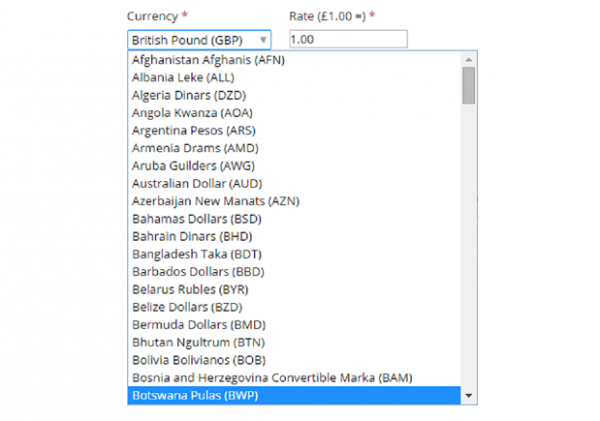 Multicurrency invoices
Multicurrency invoices
Multicurrency invoices are a type of bill that incorporate a currency that isn’t used in your country. For example if you’re UK based and regularly pay a bill for software in the US, you might have set up a monthly multicurrency invoice to pay the bill in US dollars instead of pound sterling.
Clear Books supports this feature, and you can easily assign bills in your account with a different currency once you’ve toggled the multi currency feature on. Check out our how to create a multicurrency invoice or bill guide in the support area to find out more about how to turn on and use this feature.
Allocating multicurrency payments to invoices
Instead of switching your invoices to another currency, you can instead allocate a multicurrency receipt to your invoice.
In the multicurrency payment support guide example, we have allocated a US dollar receipt to a US dollar invoice on an account with the home currency set as UK sterling. This way you can maintain your account in UK sterling but allocate invoices as US dollars if you have recently visited there, or are paying for services there.
Importing multicurrency invoices and bills
We have recently created a feature that allows you to import invoices in any currency, regardless of the base currency that is currently set in your account. This can save you lots of time as previously you had to either convert the currency of the invoices to your base currency, or create each of them manually.
To find out more about how to activate this feature please check out this multicurrency invoice import tool post.
Multicurrency bank accounts
A multicurrency bank account allows you to store your balance in your account as two separate currencies. In your Clear Books account you can only view one currency at a time, but can easily switch between the different currencies by selecting the ‘switch currency’ button.
You can also transfer money between multicurrency accounts to save you time when you have to top up one of your accounts electronically.
Alternate languages feature
Another useful feature in your Clear Books account is the ability to change the language that you’re viewing your account in. This can be very helpful for customers whose first language isn’t English, or for those of you who have clients or colleagues who aren’t native English speakers. This can be changed by scrolling to the bottom of your account and clicking the drop down menu next to ‘English (United Kingdom)’.
Here is the range of languages to choose from: