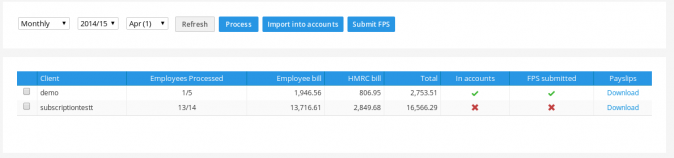We’re always looking at ways we can improve the user experience with Clear Books applications, and wanted to let you know of a fantastic new feature for accountants when processing your clients’ payroll.
After feedback from our accounting partners, we’ve added the ability to bulk process payroll for all your clients at once, from a single screen. Once signed in to your Partner area, navigate to Clients – Payroll bureau. You then simply need to tick the box next to the relevant clients and click Process.
Previously, it was necessary to go into each client account manually, select the relevant payroll period and click ‘Process’. Therefore this should prove to be a great time-saving feature for any Clear Books accounting partner who has multiple clients using Open Payroll.
Let us know your thoughts in the comments section below!